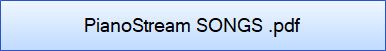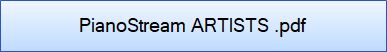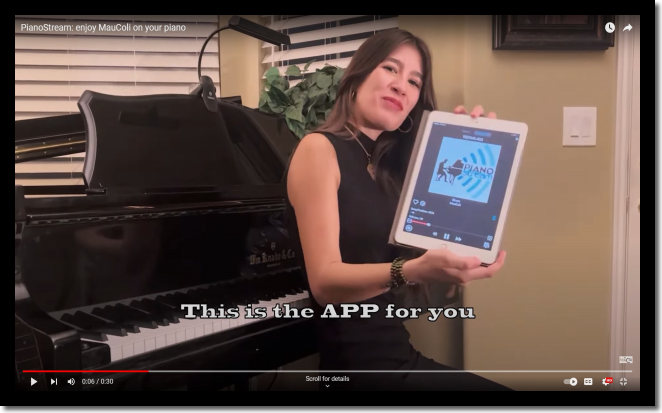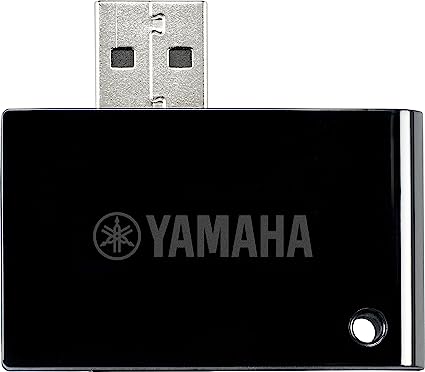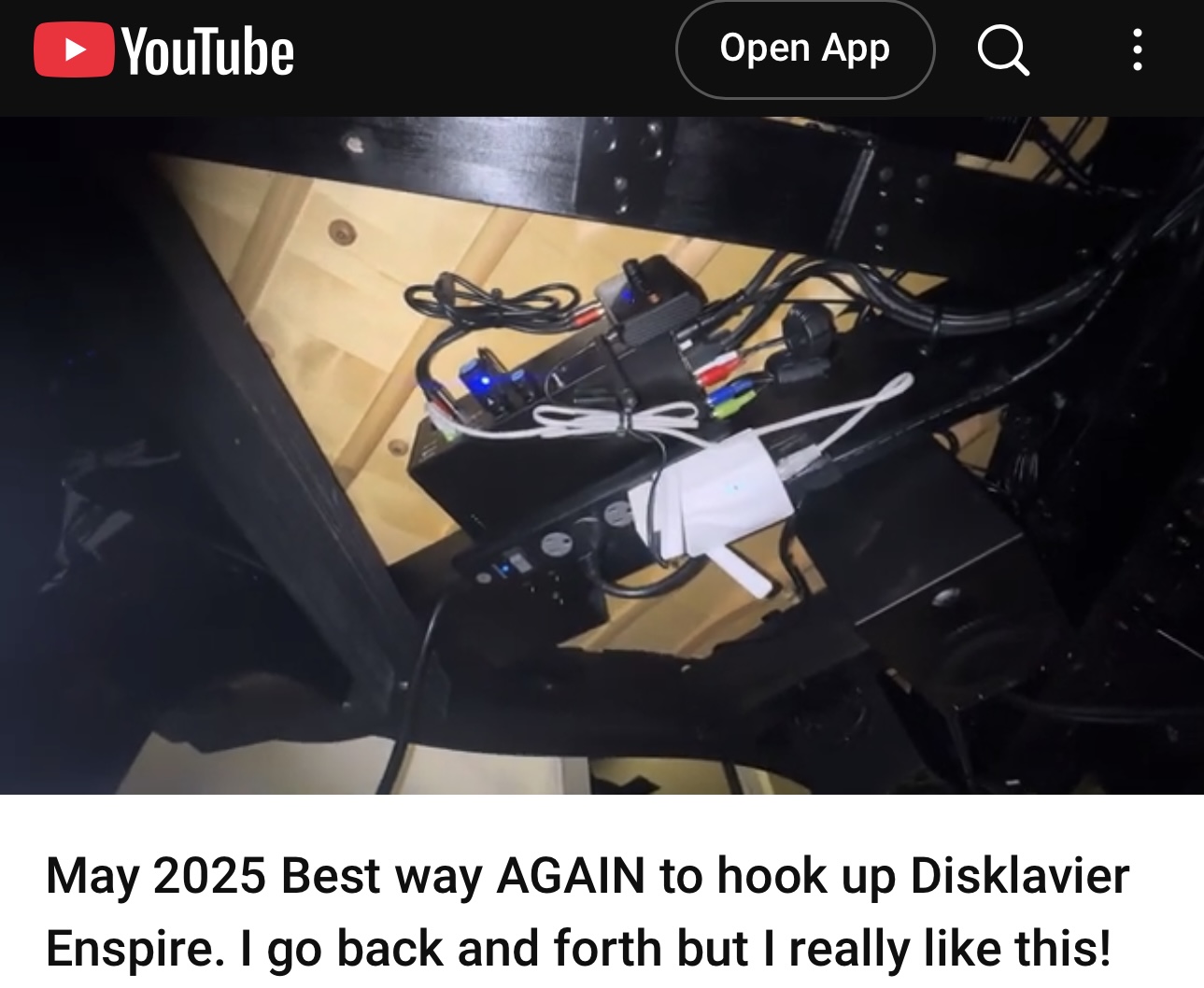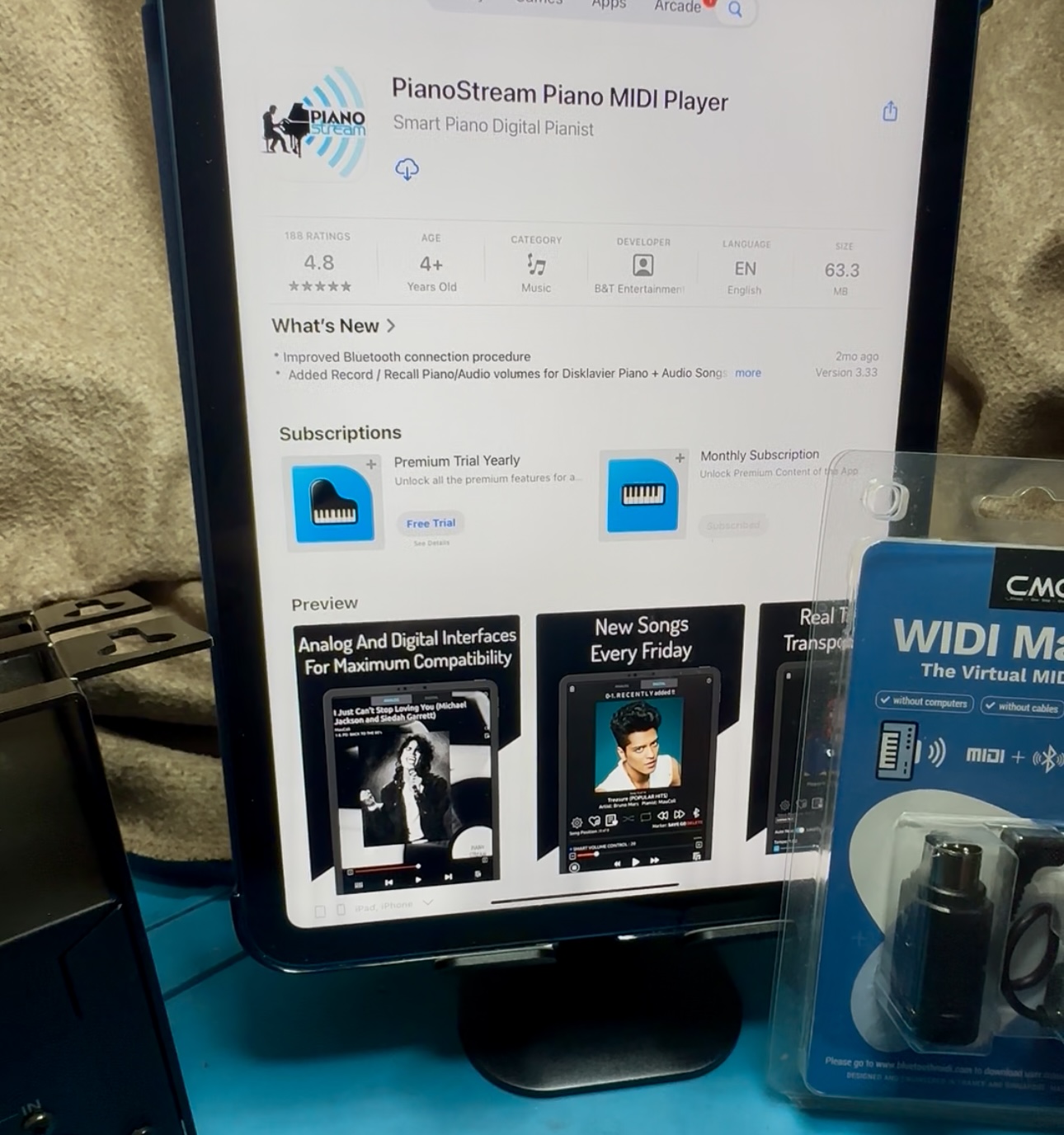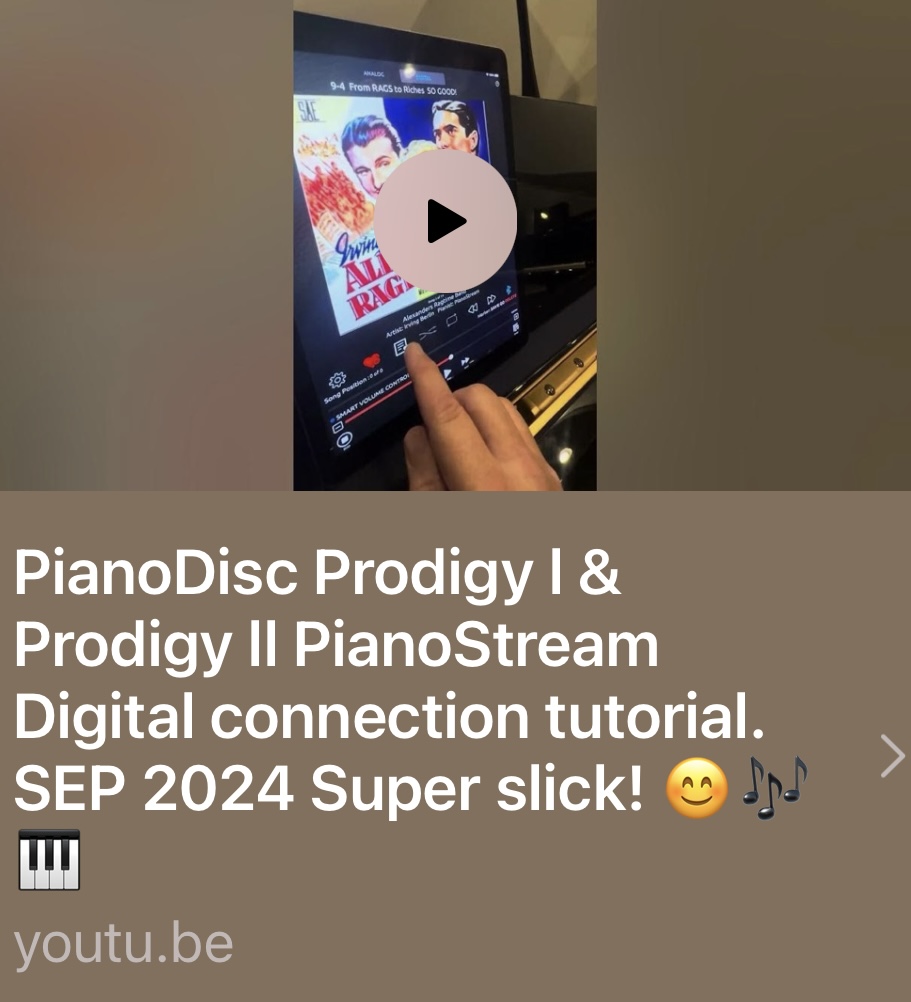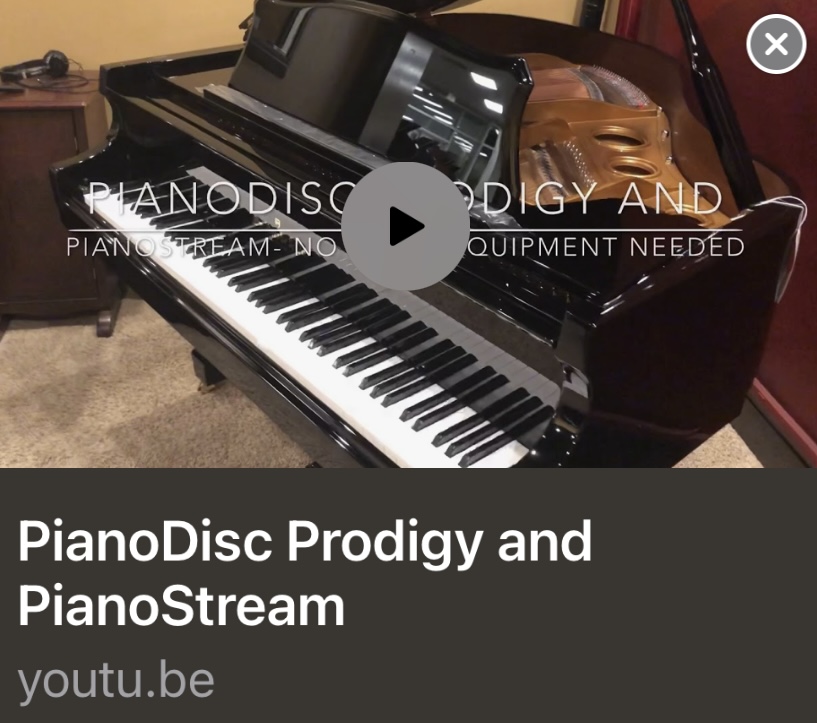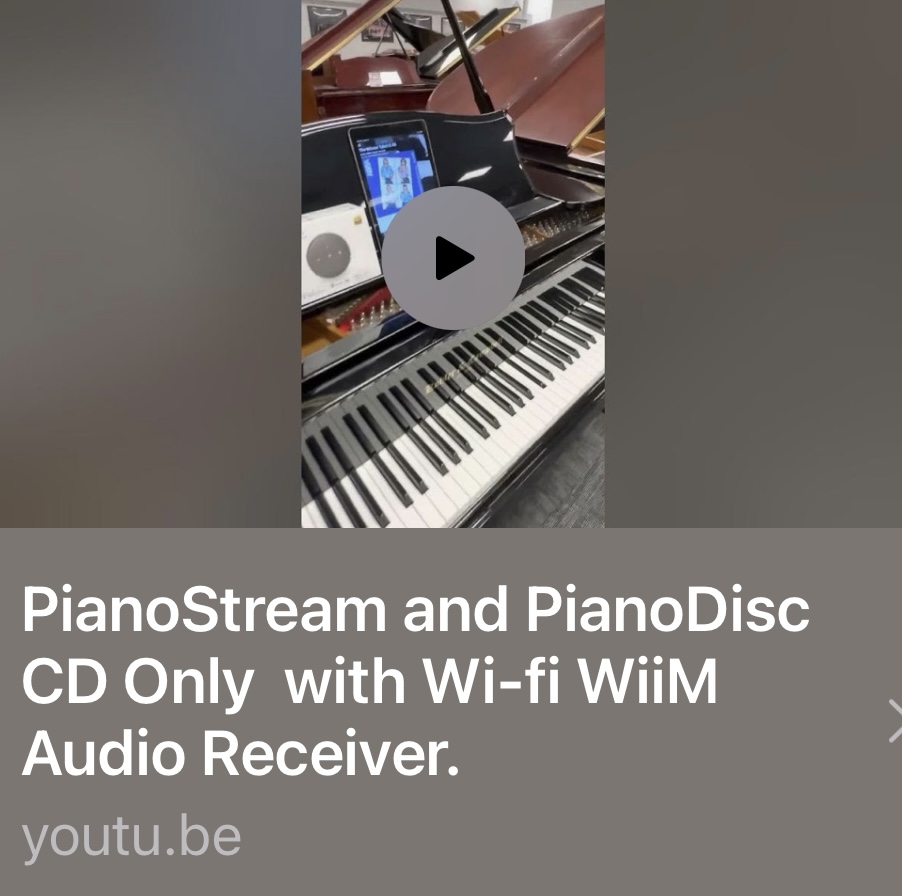QUICK TUTORIAL
Meet MauColi! He is one of our INCREDIBLE Pianists here at PianoStream! He has nearly 50,000 youtube subscribers and fans all around the world. Click on his pic to watch him play.
WIDI MASTER
If you have an Enspire Upright you'll need this Yamaha UD-BT01 The MIDI ports on this particular piano have been disabled by Yamaha for some unknown reason. Click on pic to see how to connect and use it. Click on pic for video and on device for Amazon link.
Basically with Prodigy you don't need anything extra. It's compatible with PianoStream right out of the box. It has built in MIDI and built in Bluetooth Audio. This means that you can use both PianoStream interfaces with it. Both Analog Piano + Audio (analog) and Piano Solo (digital).

WELCOME TO PIANOSTREAM
The BEST App In The World for Player Pianos!


All of this might be a little confusing. But we need to mention this device again. It will work just as well or probably even better than Bluetooth KAIY C36 mentioned in video. This device does not connect automatically but it comes with everything you need right out of the box. Is uses Apple AirPlay and connects to your wifi. It works incredibly well with Disklavier Piano + Audio. It also works great with PianoDisc iQ.
The majority of the music available on our app is produced in-house. We also offer a wide range of public domain content, consisting of works published before 1929 and therefore no longer protected by co
OUR CATALOG NEW SONGS EVERY FRIDAY!
Let's make this simple.
Buy this for ALL Disklaviers except for MARKIV and Enspire Upright. PianoStream has two interfaces: Piano Only (digital) and Piano/Audio (analog). For the Piano Only part of the app you'll need this device
If you have a Disklavier MARKlll, E3, DKC850, DKC800, MARKIV,
or Enspire, get this Bluetooth Audio Receiver as well. It will allow you to use the PIANO / AUDIO interface of the app. It will give you Vocals-- as in the band. Currently there is no better Bluetooth Audio Receiver than this one (that we know of and we've tried all of them!) despite its low cost. The audio cable it comes with is garbage. You'll want a better one and you'll also want a 5V USB C power adapter. Don't plug into the USB port under your Enspire, it will make noise. To be ULTRA clear, if you have the aforementioned Disklaviers, get the Widi Master and this KAIY Bluetooth Audio Receiver and the 5V USB C adapter shown and the Audio Cables all from Amazon. Tape comes in handy.
or Enspire, get this Bluetooth Audio Receiver as well. It will allow you to use the PIANO / AUDIO interface of the app. It will give you Vocals-- as in the band. Currently there is no better Bluetooth Audio Receiver than this one (that we know of and we've tried all of them!) despite its low cost. The audio cable it comes with is garbage. You'll want a better one and you'll also want a 5V USB C power adapter. Don't plug into the USB port under your Enspire, it will make noise. To be ULTRA clear, if you have the aforementioned Disklaviers, get the Widi Master and this KAIY Bluetooth Audio Receiver and the 5V USB C adapter shown and the Audio Cables all from Amazon. Tape comes in handy.
Power Strip, Tape and zip ties come in really handy get them from amazon as well if you'd like. Tape is double sided and not sticky and nasty. Perfect for your piano.
Watch..see how to connect to it.
This is the WIDI jack it is also a wireless midi receiver. Use it with MARKIV. Usually there isn't room for the widi master. Get the 5V USB C while you're at it. It will power the widi jack. Click on pic for video and on devices for Amazon links.
Text 801-687-5413 in USA for immediate help. Email hayesiq@gmail.com if out of USA THIS PAGE STILL UNDER CONTRUCTION! But you're gonna love the app!
Now let's talk about PianoDisc. More details soon.
If you have a PDS128 get the WIDI jack and 5V USB C adapter.
If you have a PDS128+ get the WIDI Master.
If you have a PDS228 get the Widi Jack and 5v adapter.
If you have a PD CD only system, get the widi jack, 5V adapter, KAIY Bluetooth Audio Receiver.
If you have PianoDisc iQ, get the KAIY, audio cable, WIDI Jack and 5V adapter. With quite a few PianoDisc systems you can plug directly into CPU under piano with widi jack and then have access to Solo Piano (digital) part of app.
If you have a PDS128+ get the WIDI Master.
If you have a PDS228 get the Widi Jack and 5v adapter.
If you have a PD CD only system, get the widi jack, 5V adapter, KAIY Bluetooth Audio Receiver.
If you have PianoDisc iQ, get the KAIY, audio cable, WIDI Jack and 5V adapter. With quite a few PianoDisc systems you can plug directly into CPU under piano with widi jack and then have access to Solo Piano (digital) part of app.
PLEASE JOIN OUR FACEBOOK PIANOSTREAM GROUP!
PLEASE WATCH THIS VIDEO! Purchase device shown in video for ALL DISKLAVIERS works with Piano Solo side of the app.Click on pic. July 2025
DETAILED TUTORIAL


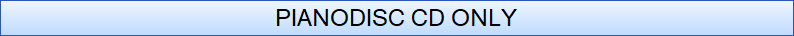
The PianoDisc CD only was and is a VERY nice little system and it works great with PianoStream. Below you will see multiple videos. The nice thing about PD CD only is that you can use both app interfaces as in Analog (fax sound includes solo piano and piano + audio) and also the Digital side of the app which means TONS of solo piano. With analog you will simply use a Bluetooth audio receiver and plug it into the CD in Audio jacks on the back of the CD player and then you'll use the Analog part of the app. With Digital (solo piano) you'll plug straight into the MIDI in on the CPU under the piano. You can use a bunch of different Bluetooth wireless audio receivers but probably the simples one to use is this. It comes with everything you need. And once again plug its output RCA jacks (red and white) to the CD IN on the back of the CD player. Some videos will be shown below using different Bluetooth audio receivers, and also a WiFi audio receiver called WiiM which also works great but it's a little more expensive as in about $90. Bluetooth is easier to use, but Wifi makes it so that you can roam around your house and you don't need to be relatively close to the piano. You will also see nice little videos below which will show you how to calibrate you PianoDisc CD only system and max it out for PianoStream.
In this video you'll see a PD CD system. This is how you can use the WiiM Wifi Audio Receiver and the Analog (piano + audio) part of PianoStream.